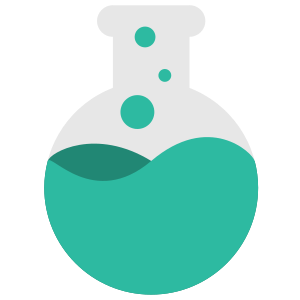Anon9e525
Accepted
Image upload leaves broken picture
Our team has a self hosted clearflask instance behind an nginx proxy server.
It is working fine but every time we want to upload an image the only thing being shown is this:
According to our Nginx logs the upload resulted in an HTTP 200
SOME_VALID_IP - - [18/Apr/2023:14:35:25 +0000] "POST /api/v1/project/OUR_PROJECT_ID/content/upload HTTP/2.0" 200 313 "https://clearflask.VALID_DOMAIN_NAME.dev/dashboard/feedback" "Mozilla/5.0 (X11; Linux x86_64; rv:109.0) Gecko/20100101 Firefox/112.0" SOME_VALID_IP - - [18/Apr/2023:14:35:26 +0000] "POST /api/v1/project/OUR_PROJECT_ID/content/upload HTTP/2.0" 200 312 "https://clearflask.VALID_DOMAIN_NAME.dev/dashboard/feedback" "Mozilla/5.0 (X11; Linux x86_64; rv:109.0) Gecko/20100101 Firefox/112.0" SOME_VALID_IP - - [18/Apr/2023:14:35:26 +0000] "POST /api/v1/project/OUR_PROJECT_ID/content/upload HTTP/2.0" 200 313 "https://clearflask.VALID_DOMAIN_NAME.dev/dashboard/feedback" "Mozilla/5.0 (X11; Linux x86_64; rv:109.0) Gecko/20100101 Firefox/112.0" SOME_VALID_IP - - [18/Apr/2023:14:35:26 +0000] "POST /api/v1/project/OUR_PROJECT_ID/content/upload HTTP/2.0" 200 315 "https://clearflask.VALID_DOMAIN_NAME.dev/dashboard/feedback" "Mozilla/5.0 (X11; Linux x86_64; rv:109.0) Gecko/20100101 Firefox/112.0" SOME_VALID_IP - - [18/Apr/2023:14:35:26 +0000] "POST /api/v1/project/OUR_PROJECT_ID/content/upload HTTP/2.0" 200 312 "https://clearflask.VALID_DOMAIN_NAME.dev/dashboard/feedback" "Mozilla/5.0 (X11; Linux x86_64; rv:109.0) Gecko/20100101 Firefox/112.0"
We already tried our best to disable all restrictions for the nginx instance with no luck, i mean the 200 code did not change, but pictures are still broken.
Also while filtering through our clearflask logs we did not find any suspicious things at first glance:
(our IP's and company name were removed)
logs.txt
The docker-compose we are using is this one:
(as txt file because github does not support .yml files in messages it seems)
(ENV variables are set and working!)
docker-compose.yml.txt
Any help or advice would be appreciated as we cannot really find similar problems on the internet.